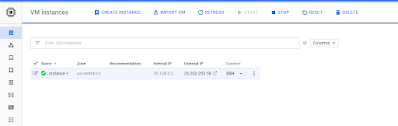Create Linux Virtual Machine in Google Cloud
Hello Friends in this article i am gone to share how to Create Linux Virtual Machine in Google Cloud with you..
Follow my Steps:
Create Linux VM in google cloud
Create a Linux VM instance
- Login in your Google Cloud Account
- If your Don’t have Please Create your account First..
1) In the Cloud Console, go to the Compute Engine & Select VM instances.
2) Click Create instance.
3) Give Any name to your VM instance.
4) Select Region or Zone.
5) In Machine configuration
Select CPU type & how many CPU or Memory you want.
6) In the Boot disk section, click Change to begin configuring your boot disk.
- On the Public images tab, choose Ubuntu 20.04 LTS.
- Click Select.
7) In the Firewall section, select Allow HTTP traffic.
8) Click Create to create the instance.

9) Wait 2 or 4 Minutes.
10) Once your instance is ready..

11) Click on SSH to access your Ubuntu Virtual Machine
Do Not Forget to delete your VM Instance
1) Select your instance
2) In upper navbar click on delete..
3) It will take 2 min to delete you VM instance..
I Hope Friends you like this article..
stay connected with us..